基於系統管理及維護的必要,有時必須在幕後執行程式,而且執行完立即關閉。實際做法是在別支程式中(暗中)執行此程式。
As the requests of system maintaining jobs , sometimes we need to run programs from behind the scenes , after done then close noiselessly. Pracitically, I let it run secretly while other program running .
本文示範以C++程式達成此需求。IDE為BCB6。
The article showing in C++(BCB) to accomplish the purpose.
設計階段的Form (Form in Design stage)
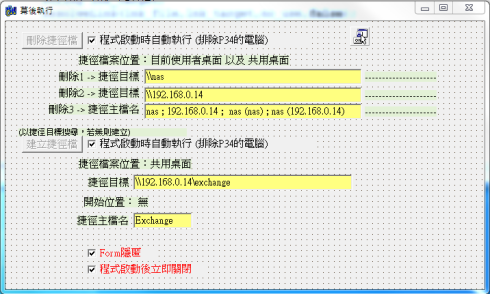
設定Form1屬性Visible為False (Set Form’s ‘Visible’ attribute as False )
程式碼:(Codes)
void __fastcall TForm1::FormCreate(TObject *Sender) //本Form建立時 { //--- 隱匿Form (Set Form to be hid) if(CheckBox4->Checked==true) //若有勾選 'Form隱匿' (Form will hide) Visible=false; else Visible=true; //-------------------------- chk_bitbtn->Execute(); //檢查指定的條件是否足夠,以Enabled兩個BitBtn按鈕
//--- 執行刪除捷徑檔與建立捷徑檔 (Deteling and creating shortcuts) if(getcomputername()!="P34"){ //排除電腦名稱為P34的 (computer name 'P34' been exclusived) if(CheckBox1->Checked==true && //若有勾選 '程式啟動時自動執行' BitBtn1->Enabled==true //而且BitBtn1是Enabled ) BitBtn1->Click(); //執行'刪除捷徑檔'按鈕事件(Deteling shortcuts) //-----------------
if(CheckBox2->Checked==true && //若有勾選 '程式啟動時自動執行' BitBtn2->Enabled==true //而且BitBtn2是Enabled ) BitBtn2->Click(); //執行'建立捷徑檔'按鈕事件(creating a shortcut) } //--- 關閉程式 --- if(CheckBox3->Checked==true) //若有勾選 '程式啟動後立即關閉' exit(0); //關閉程式 (Closing program) } //刪除捷徑檔 (Deleting shortcuts codes) void __fastcall TForm1::BitBtn1Click(TObject *Sender) { ... } //建立捷徑檔 (Creating a shortcuts codes) void __fastcall TForm1::BitBtn2Click(TObject *Sender) { ... }
程式執行時視窗隱匿,自動刪除與建立指定的捷徑檔,然後關閉。(Program will hide while launching , deleting and creating shortcuts automatically , then close noiselessly )
若將下方兩個勾選取消,則程式執行時就出現視窗,以供正常操作。(If two below CheckBoxs’ checked are set as False,form will show while being ran , then we can operate it as usual case.)
發表留言