本文示範如何以C++取得系統基本資訊
This article showing how to use C++ getting some Windows system information.
//------- in cpp file ---------------
#define NO_WIN32_LEAN_AND_MEAN //for 函數win_sys_path #include <windows.h> //for 函數getwinver()
//-----------------------------------
//------ 得到本機目前之使用者帳號名稱 (Getting Windows user name) String getosusername() { char UName[50]; unsigned long Size = sizeof(UName); GetUserName(UName, &Size); return (String)UName; }
//------ 得到本機之電腦名稱 (Getting computer name) String getcomputername() { char Name[MAX_COMPUTERNAME_LENGTH + 1]; unsigned long Size = sizeof(Name); GetComputerName(Name, &Size); return (String)Name; }
//------ 取得系統路徑 (Getting Windows system paths) String getwinsyspath(int CSIDL_STR) { //SHGetSpecialFolder三個參數。 //第一個參數是HWND,它指定了"所有者視窗":在調用這個函數時可能出現的對話方塊或訊息方塊。 //第二個參數是一個整數id,決定哪個目錄是待查找目錄,它的取值可能是: //最後一個參數是pidl位址,SHGetSpecialFolderLocation把地址寫到pidl。 //注意: 有些目錄是空的。有些特定的目錄在這個文件系統上並沒有一個相應的目錄。 /* CSIDL_STR = CSIDL_BITBUCKET //回收桶 CSIDL_STR = CSIDL_CONTROLS //控制面板 CSIDL_STR = CSIDL_DESKTOP //使用者(虛擬)桌面 CSIDL_STR = CSIDL_DESKTOPDIRECTORY //使用者(實際)桌面 CSIDL_STR = CSIDL_COMMON_DESKTOPDIRECTORY //公用(實際)桌面 CSIDL_STR = CSIDL_DRIVES //我的電腦 CSIDL_STR = CSIDL_FONTS //字體目錄 CSIDL_STR = CSIDL_NETHOOD //網路芳鄰(實際) CSIDL_STR = CSIDL_NETWORK //網路芳鄰(虛擬) CSIDL_STR = CSIDL_PERSONAL //我的文件 CSIDL_STR = CSIDL_PRINTERS //印表機 CSIDL_STR = CSIDL_PROGRAMS //程式集 CSIDL_STR = CSIDL_RECENT //最近的文件 CSIDL_STR = CSIDL_SENDTO //'發送到'的文件 CSIDL_STR = CSIDL_STARTMENU //開始功能表清單 CSIDL_STR = CSIDL_STARTUP //啟動的資料夾 CSIDL_STR = CSIDL_TEMPLATES //暫時文件 */ LPITEMIDLIST pidl; LPMALLOC pShellMalloc; char szDir[MAX_PATH]; String result; if(SUCCEEDED(SHGetMalloc(&pShellMalloc))){ if(SUCCEEDED(SHGetSpecialFolderLocation(NULL, CSIDL_STR, &pidl))){ if(SHGetPathFromIDList(pidl, szDir)){ result=AnsiString(szDir); } pShellMalloc->Free(pidl); } pShellMalloc->Release(); } return result; }
//------ 取得Windows版本 (Getting Windows version) String getwinver() { int a,b; OSVERSIONINFO osvi; ZeroMemory(&osvi, sizeof(OSVERSIONINFO)); osvi.dwOSVersionInfoSize = sizeof(OSVERSIONINFO); GetVersionEx(&osvi); a=osvi.dwMajorVersion; //主版本 b=osvi.dwMinorVersion; //次版本 String vv=(String)a+"."+(String)b; String uu; if(a==10 && b==0) uu="Win 10 or Win 2016 Technical Preview"; else if(a==6 && b==3) uu="Win 8.1 or Win Server 2012 R2"; else if(a==6 && b==2) uu="Win 8 or Win Server 2012"; else if(a==6 && b==1) uu="Win 7 or Win Server 2008 R2"; else if(a==6 && b==0) uu="Win Vista or Win Server 2008"; else if(a==5 && b==2) uu="Win Server 2003 R2 or Win Home Server or Win Server 2003 or Win XP Pro x64 Edition"; else if(a==5 & &b==0) uu="Win 2000"; else if(a==5 && b==1) uu="Win XP"; else if(a==4 && b==0) uu="Win NT"; else if(a==4 && b==10) uu="Win 98"; else if(a==4 && b==90) uu="Win ME"; else uu="(未知)";
return uu+" -- Ver:"+vv; }
Label9->Caption=getwinver(); Label10->Caption=getosusername(); Label12->Caption=getcomputername(); Label14->Caption=getwinsyspath(CSIDL_DESKTOPDIRECTORY); //目前使用者桌面路徑 Label13->Caption=getwinsyspath(CSIDL_COMMON_DESKTOPDIRECTORY);//共用桌面路徑
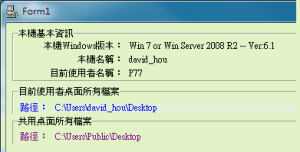
[…] 本文示范如何使用C++取得Windows系统基本资讯,程式开发IDE为BCB。 C++取得Windows系统基本资讯 本文 […]
讚讚